Step-by-step Guide to Upload Your Video
We're excited to work with you, and we're here to guide you through the process of uploading your video to Amz. Follow the simple steps below to make sure your video reaches the right audience and helps us create an amazing Talent Moment together.
- Find your order: Navigate to your order on the Amz platform.
- Find the button: Click Write a customer review in the Customer Reviews section.
- Upload your masterpiece: Share your amazing video by uploading it to the platform.
- Avoid copyright issues: To prevent any issues with copyright, we encourage you to create your own original melodies. This will ensure your video avoids being blocked or muted by the Amz system.
- Be patient: Based on past experiences, it may take up to a month for Amz to review and approve videos, particularly for international buyers. (Frustrating, isn't it?)
- Tip: First, upload a very short video, around 2 seconds long. Once it appears, replace it with a polished, professional video featuring talent.
- Call Amz: Reaching out to the Amz help center for further help is a good solution.
- Others: Please consider having your YouTube channel name in the comments section. This can help increase your followers and attract more viewers. Additionally, if you come across other artists' videos that you find interesting, don't hesitate to vote them as helpful. This can help build a sense of community and encourage other artists to support your work in return.
Back to top